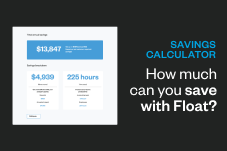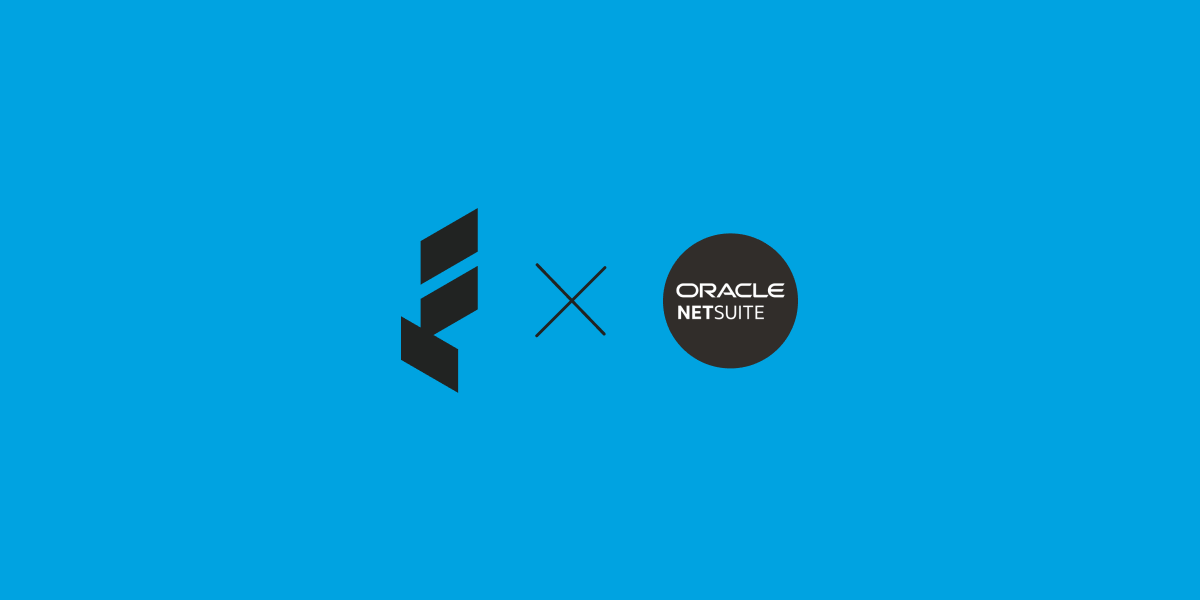Did you know? Float has Canada’s most powerful accounting integrations! Along with Xero and QBO, our platform is now compatible with NetSuite and allows growing companies to close their books even faster with their accounting software of choice.
Float users can create cards for all of their company spending and automatically code transactions with GL codes and vendors, as well as export them to NetSuite with embedded receipts.
How it works
✅ Import accounts, vendors and tax rates, classifications, departments, and locations into Float from NetSuite
✅ Code transactions with GL codes, vendors, classifications, departments, locations and tax rates
✅ Export coded transactions into NetSuite as journal entries with the relevant accounting data
Our features
Float allows you to close your books in NetSuite faster and automate tedious manual accounting tasks. We do this by enabling you to:
👩🏽💻 Create Merchant Rules that automatically applies GL codes to certain vendor transactions
💳 Use Submission Policies to assign GL codes to cards they are created
💰Bulk update hundreds of transactions for purchases that have similar accounting settings
🧾 Automatically remind employees to submit receipts and assign their own GL codes to transactions
Watch our team export a transaction from Float to Netsuite in the video below to see our new integration in action.
Using the above features makes for easy month end reconciliations because you can simply have every transaction made on a Float card be automatically coded and matched with receipts for easy export to your NetSuite.
If you are not yet a Float customer, learn more by booking a demo with our friendly sales team.