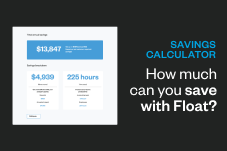Float News
Dynamic Duo: Submission and Approval Policies
Use Float to automate your company’s expense policies for greater financial control.
July 6, 2022

Fact: Expense policies aren’t always the easiest for employees to understand or follow. From chasing people down for receipts to reconciling transactions for days on end, it’s no wonder the finance team limits corporate spending to a select few.
Plot twist. Float’s about to change the game.
Float allows you to set boundaries for corporate spending directly on Float Cards themselves, with automated rules for transactions that reflect your company’s expense guidelines.
Our new Submission Policies feature lets you create custom policies by expense type and select which transaction information employees are required to submit after a purchase is made, like receipts and accounting codes.
Paired with Float’s multi-level Approval Policies, that allow you to automatically route spend requests to dynamic manager roles and individuals, this unstoppable duo automates and digitizes your company’s expense policies.
Available to Professional users, Admins can create unlimited Submission and Approval Policies that reflect internal company guidelines around corporate spending – such as travel, work from home benefits and entertainment policies. Or, keep things simple with a single Default policy to apply company-wide.
How It Works
Employees request to make a purchase directly in Float, either as a Temporary limit increase for a purchase on an existing card or a new virtual card for a vendor or one-time purchase. Managers are then alerted via email or Slack to approve, edit, or deny the request. If approved, the Spender is notified immediately of their new card details.
When a cardholder makes a purchase on their Float Card, they will be instantly reminded via text, Slack, or email, to upload their receipt along with the information your company requires, like vendors, GL codes, or purchase descriptions. Event better? You can limit the information each cardholder sees when submitting their expense so it’s easy for them to code it themselves.
Float’s new Submission Policies paired with our Approval Policies’ multi-level approval flows make managing team spending a breeze by:
💳 Empowering employees to comply with spending policies
Float allows you to set boundaries for corporate spending with automated rules for transactions that reflect your company’s expense guidelines. You can also define what information is required under specific policies, including receipts and accounting codes.
🙌🏻 Making month-end a breeze for your finance team
Float lets you apply specific GL codes to transactions, while encouraging spenders to categorize their transactions so your finance team doesn’t have to. Finance teams no longer have to chase employees down or search for missing information for hundreds of expenses.
If you’re interested in learning more about Float’s complete business spend management solution, check out our Guide to Spend Management.
Excited to see how this new feature works? Login to create your Submission Policies or book a demo with us today!
Written by
All the resources

Float News
New! Bill Pay and Reimbursements
Float is the first business finance platform in Canada to offer an end-to-end solution that simplifies all non-payroll spending.
Read More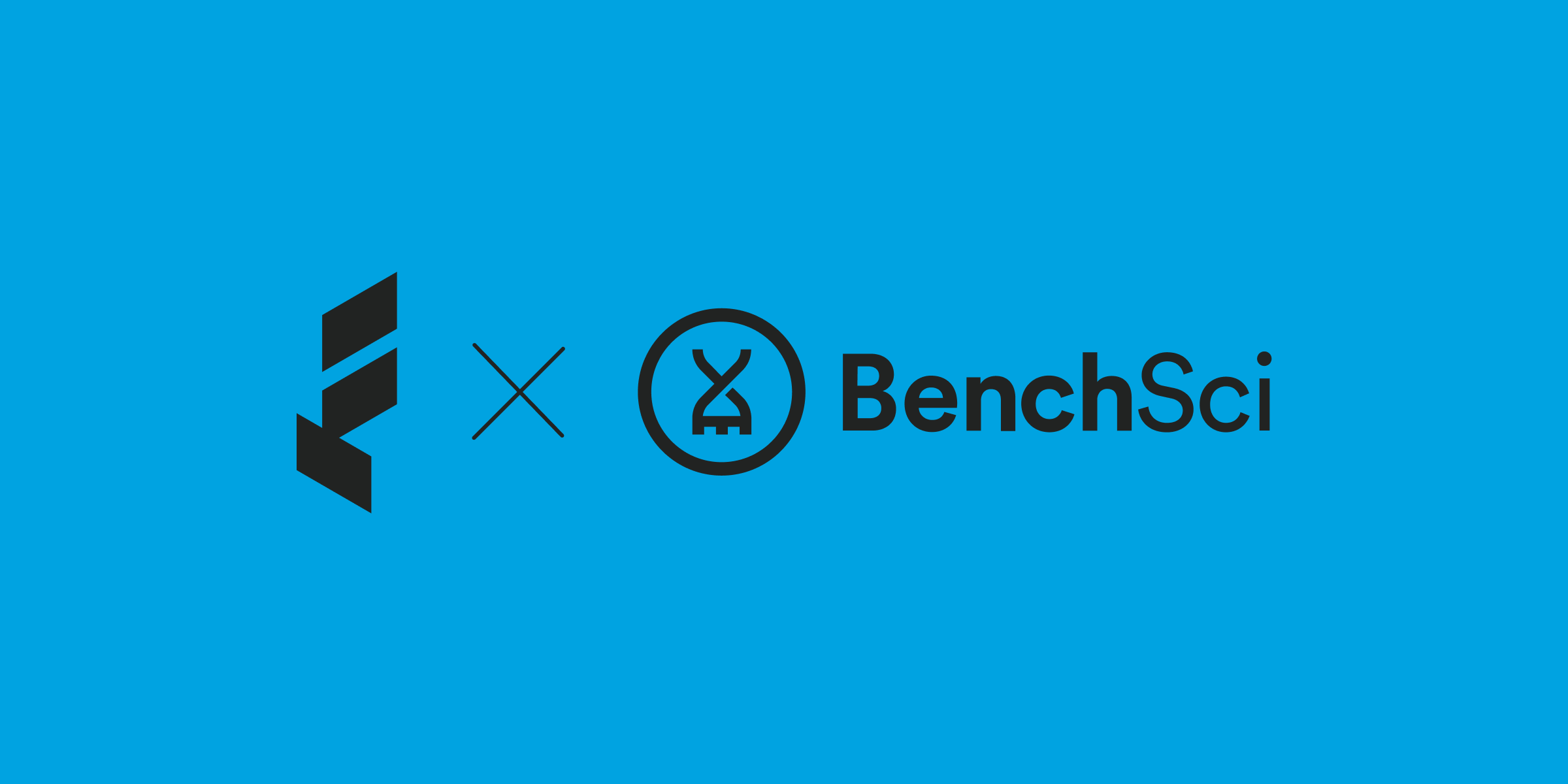
Case Studies
How BenchSci Saved 40+ Hours a Month Streamlining Spend Management with Float
Trailblazing AI firm, BenchSci shares why they chose Float for secure spend management at scale.
Read More
Case Studies
Health and Wellness SaaS Company Practice Better Closes the Books 6x Faster with Float
How the growing startup Practice Better leveraged Float to bring their spend management and bookkeeping in-house.
Read More