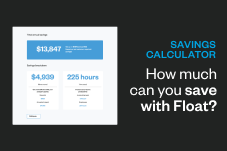Product Education
A Guide to Setting Up Teams and Multi-level Approvals
Use Float’s Team Management feature to set team-level and multi-level approval policies.
June 9, 2022

Ready to scale your business and ditch the growing pains? Axe your overly complex approval processes and make company spending easier with Float’s Team Management feature.
We saw the need for an efficient feature that helped startups and SMEs decentralize the expense management process, distribute responsibility across teams and give employees greater autonomy to spend. At the same time, we also know how critical it is for finance teams to maintain oversight or control over corporate spending. So, we created Team Management to tackle it all! 👊🏼
Team Management — a feature available through our Professional Plan — enables users to set up “teams” within the platform that are structured to align with their approval policies. It helps you formalize your spend approval structure and fully automates the approval process by team, spend type and amount. You can easily set up teams in Float based on departments such as Marketing, Sales and IT, or by geographic location. For instance, this is helpful if you have a Toronto-based office and a Vancouver-based office, or multiple office addresses in one city.
How to set up teams within Float 👩🏽💻
1. Start by determining how you want to track and approve expenses based on your approval policies. For example, if every department manager is responsible for approving employee expenses, create your teams based on department.
2. Identify who in your organization will be assigned as a “Manager” in Float. Add them as a user and assign them the “Manager” role.
3. Continue to add other team members as “Spenders.”
4. Create a team whose expenses are routed directly to the assigned “Manager.”

Each team can have a number of managers or members attached to it. Managers also have full visibility into the spending of the team and can participate in the approval process too. On the other hand, spenders only see their own transactions but always follow the approval process that is assigned to their team.

Creating your own multi-level approval structure 💸
Once your team is added into Float, you can create a designated approval policy that’s specific to a team or your company as a whole.

Using our platform, you can set up approval policies to mimic your company’s existing expense policies and set automated approval flows by spend amount or spend type. You can also create multiple levels of approval for higher spend amounts, one-time purchase or recurring expenses. For example, you can permit a Marketing Manager to approve all expenses under $2,000 and for anything over that amount, you can create a second level of approval that goes through the Finance department. ✅
This feature gives managers more visibility over team spending with the power to set predefined budgets, distribute corporate cards and approve spend requests in seconds! Employees can also log into Float and easily submit spend requests from managers, who can be notified via Slack, email or text. Once approved, virtual cards can be instantly set up and employees can request top-ups if needed. 💳
It’s a win-win for everyone 🤩
Float allows for faster, smarter and more efficient spending all around! 🙏🏽 The ability to set up teams and multi-level approvals provides long-term value for the entire company:
Greater accuracy and control 👍🏼
Managers have a better view of where money is going, how it’s being spent and who is spending it, while the finance team still has control over corporate spending.
Adds speed and efficiency 🚀
A seamless spend approval process means easier and quicker expense management and happier employees who can make transactions in a flash.
Promotes a decentralized structure 💳
Managers gain greater authority to track and oversee team spending, while employees have the flexibility to make business purchases on demand without a lengthy chain of approvals.
Ready to give Float a try? Get started with us today!
Written by
All the resources

Float News
New! Bill Pay and Reimbursements
Float is the first business finance platform in Canada to offer an end-to-end solution that simplifies all non-payroll spending.
Read More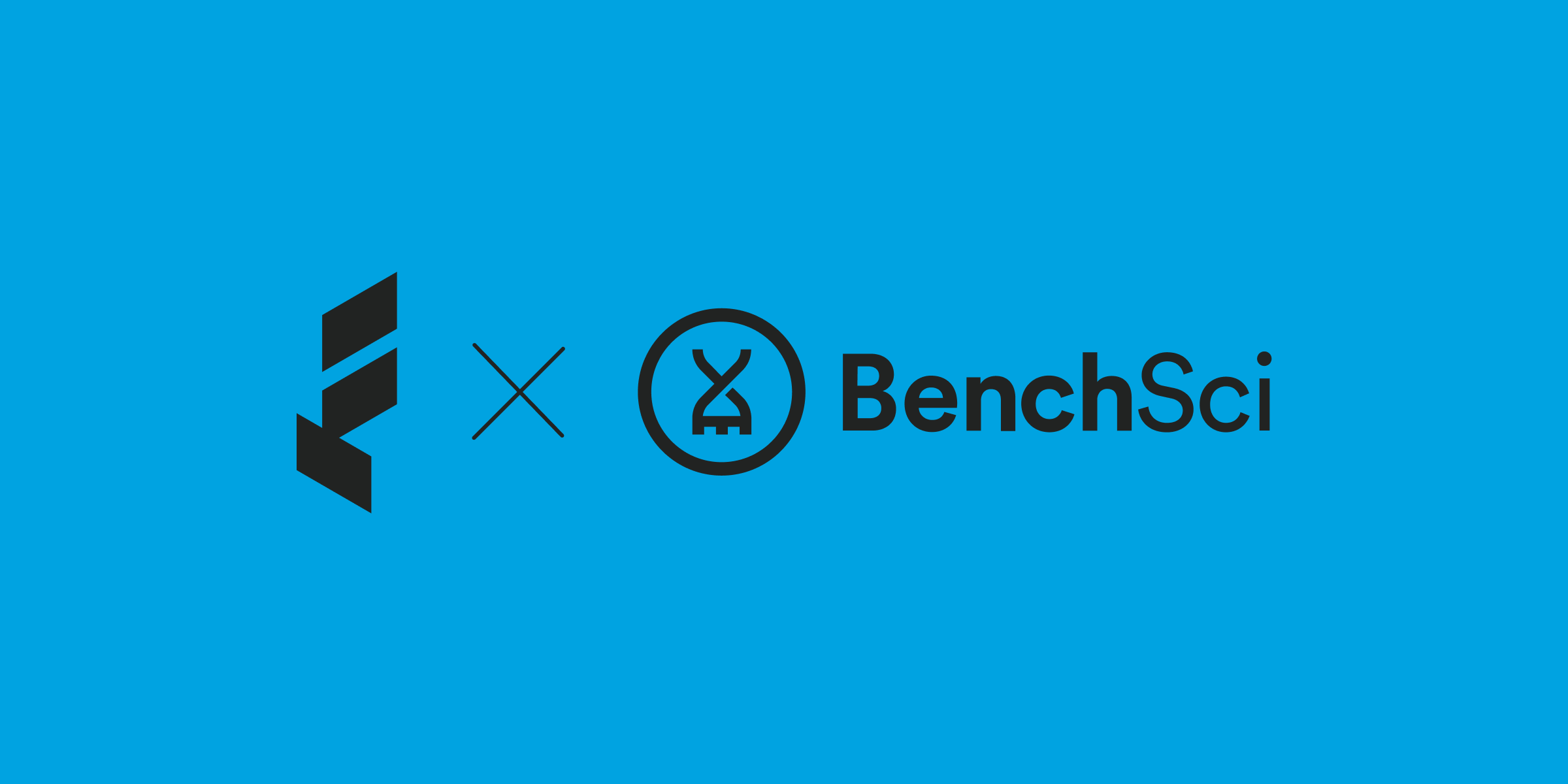
Case Studies
How BenchSci Saved 40+ Hours a Month Streamlining Spend Management with Float
Trailblazing AI firm, BenchSci shares why they chose Float for secure spend management at scale.
Read More
Case Studies
Health and Wellness SaaS Company Practice Better Closes the Books 6x Faster with Float
How the growing startup Practice Better leveraged Float to bring their spend management and bookkeeping in-house.
Read More