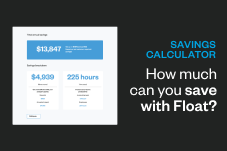Float News
New! Transaction splits
Easily split card transactions and allocate different amounts to different accounts directly in Float ✂️
March 9, 2023
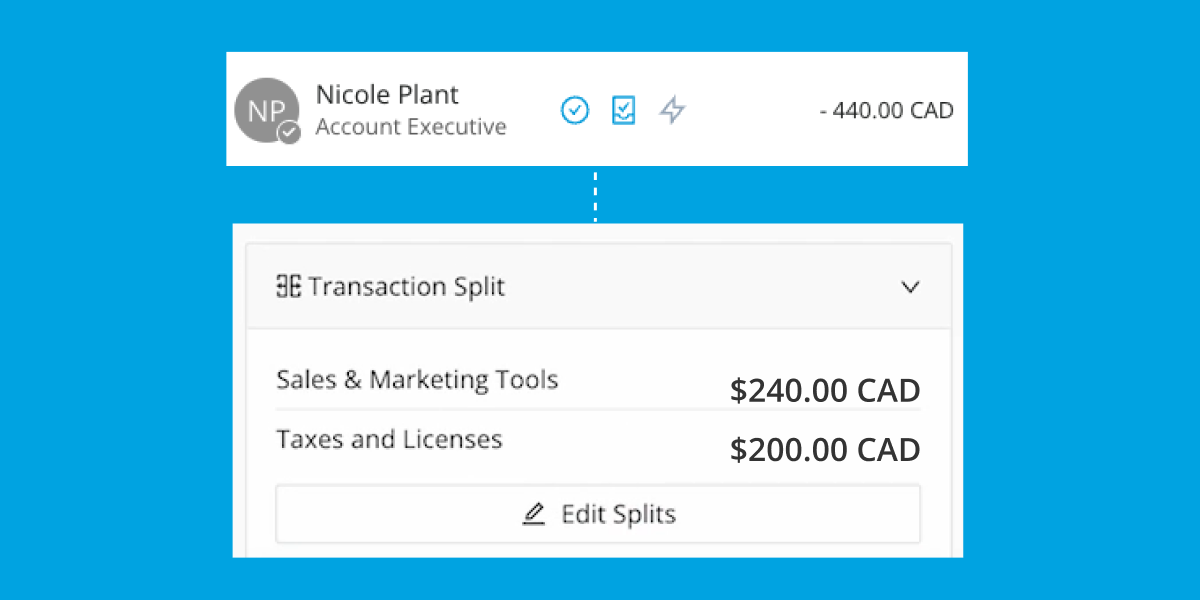
November 2023 Update: Managers and Spenders can now split transactions!
May 2023 Update: You can now split tax codes and amount directly in Float.
Over the past few months we have been getting great feedback from our customers on how to make closing the books even faster for their teams.
That’s why we’re excited to launch our new Transaction splits feature, which allows admins to split a transaction into multiple GL codes, tags, tax codes, departments, or cost centres. With Transaction splits, each individual line item is properly allocated to the right accounting code, eliminating the need for manual data entry in your accounting software.
How it works
Select a transaction in Float that needs to be split into individual line items. Click “split transaction” and enter the amounts from the receipt that you would like to enter as their own line items, and assign the appropriate GL code, tax code, description, or tag.
Once you click save, your transaction will automatically split into multiple line items, ready for you to export to your accounting software as separate journal entries. You can always edit the transaction you split in case you need to make changes later.
When to use it
💻 Software invoices by department or cost centre
Some teams share software subscriptions, and it’s only fair to split the cost accordingly amongst departmental budgets. For example, project management tools like Asana can be used by marketing and product teams, and with Transaction splits, you can divide up the cost by each department.
🛠️ Retail receipts by project number or client
For customers making purchases for multiple clients or projects, transactions can be split by tags to reflect client or project numbers. For example, a receipt from Home Depot can be split out with material costs going to different project tags.
💡 Equipment purchase by hardware and shipping
Customers with research and development costs or equipment purchases may want to split transactions by hardware, shipping, and duties. For example, a hardware purchase for an R&D team may be split out GL codes for hardware and shipping or duties.
—
Float’s new Transaction splits feature is a game-changer for businesses looking to streamline their spend management and accounting processes. With its ability to split transactions into multiple line items, assign accounting codes, and provide valuable insights into spending patterns, finance admins can say goodbye to the days of tedious manual data entry and complicated expense tracking.
Available to all Float customers, log in today to start using Transaction splits, or book a demo with our team to learn more!
Written by
All the resources

Float News
New! Bill Pay and Reimbursements
Float is the first business finance platform in Canada to offer an end-to-end solution that simplifies all non-payroll spending.
Read More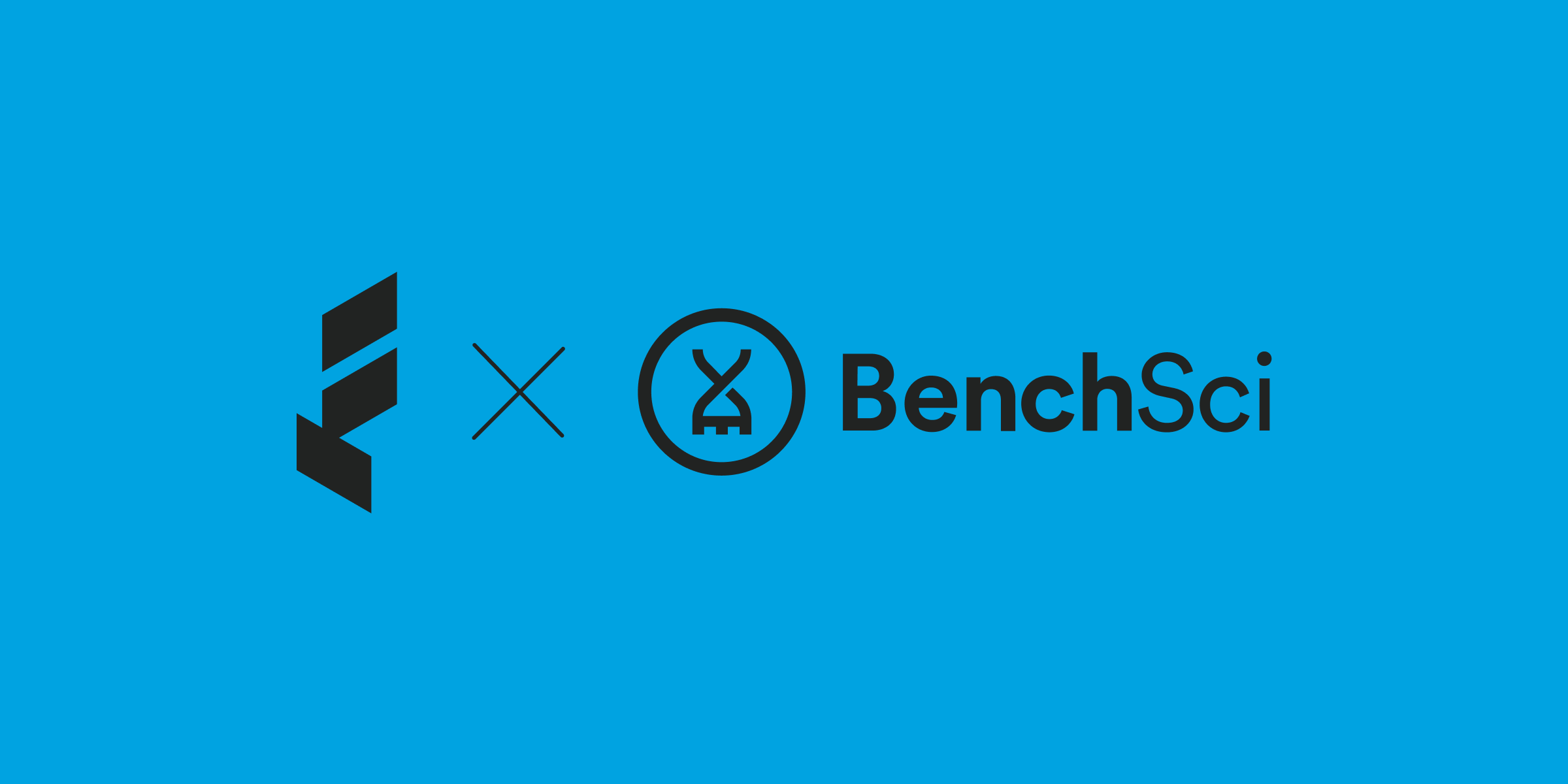
Case Studies
How BenchSci Saved 40+ Hours a Month Streamlining Spend Management with Float
Trailblazing AI firm, BenchSci shares why they chose Float for secure spend management at scale.
Read More
Case Studies
Health and Wellness SaaS Company Practice Better Closes the Books 6x Faster with Float
How the growing startup Practice Better leveraged Float to bring their spend management and bookkeeping in-house.
Read More