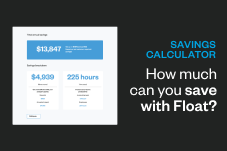Product Education
A Better Way to Manage your Company Subscriptions with Float
Learn how to audit and manage your company software subscriptions with Float
January 30, 2024
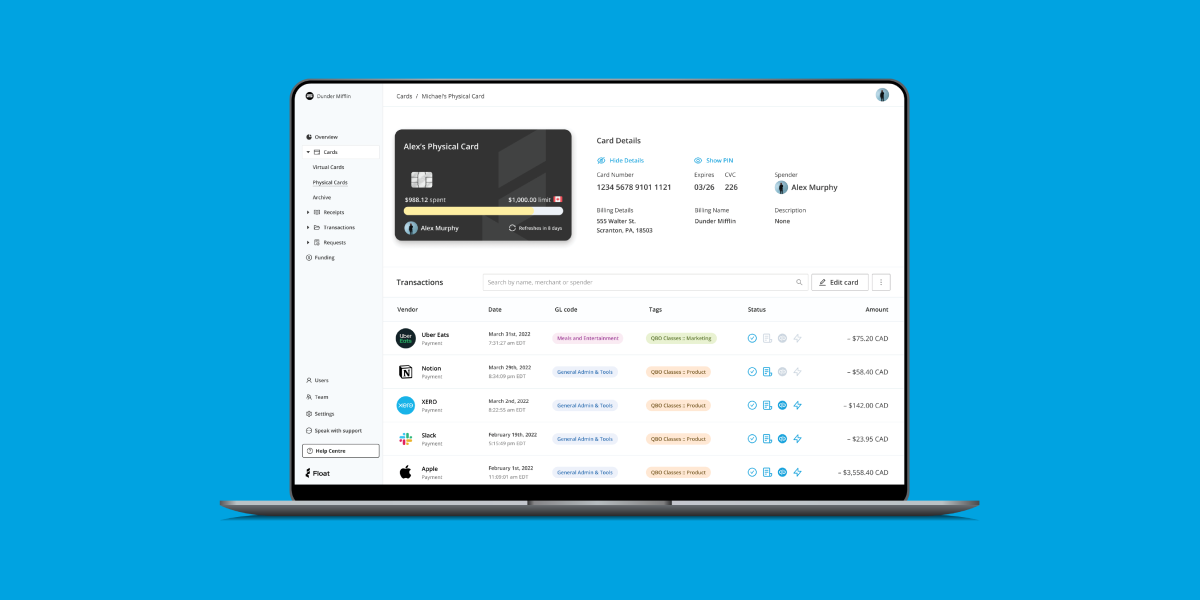
As teams adopt more and more software tools, you can imagine how often auto-renewal payments get mixed in with other charges on your corporate cards and go unnoticed.
A recent study found that most companies spend approximately $10,000 per employee per year on software subscriptions. 😯 With this amount of money being paid out to vendors on an annual basis, there’s a huge risk of missing questionable charges, hidden fees, or price increases.
Pro tip: Looking at a list of your subscriptions is one of the best places to find cost savings! 💲
As a best practice, we recommend reviewing big ticket vendors and purchases regularly. Start by doing the following:
👍🏼 Ensure tools and platforms are being used
👀 Look for ways to control costs
💵 Set a budget and stick with it
Let’s go over how to review your current subscriptions to help you achieve greater accountability, transparency, and autonomy over company spending.
Step 1: Make a list of your subscriptions ✏️
- Create a spreadsheet listing all of your subscriptions, and be sure to include the team owner, cost, plan type and payment frequency and update it throughout the year
Step 2: Set up a virtual Float Card by vendor 💳
- To make subscription payments easier, Float allows you to set up an unlimited number of virtual corporate cards for your vendors, which allows you to:
- Assign daily, weekly, monthly, and yearly card limits
- Instantly pause or cancel cards
- Request and approve card top-ups
- Automatically capture receipts and match to transactions
- Track spending in real time
Step 3: Automate your subscription spend monitoring 🤑
- Using Float’s Savings Insights to get monthly suggestions on how to save money on your company’s software spending and notifications of any unexpected billing increases, or double charges.
- Monitor spending using our Reporting feature, to track spend trends over time and spot anomalies as they happen
Subscribe to Float’s management method 👀
There’s no doubt that we all love subscriptions – shoutout to Netflix! 🍿 When it comes to your business, they serve as a convenient way to pay for some pretty cool tools that support your day-to-day operations. But we also recognize that it can become overwhelming to manage these expenses at times. Luckily, Float’s virtual corporate cards can help. By assigning a virtual card per vendor, you’ll be able to stay on top of your monthly purchases and save money along the way. 🤩
To learn more about our smart spend software and how we can help you improve the way you manage your company’s subscriptions, book a demo with us today! Our team is happy to walk you through all of our incredible features.
Written by
All the resources
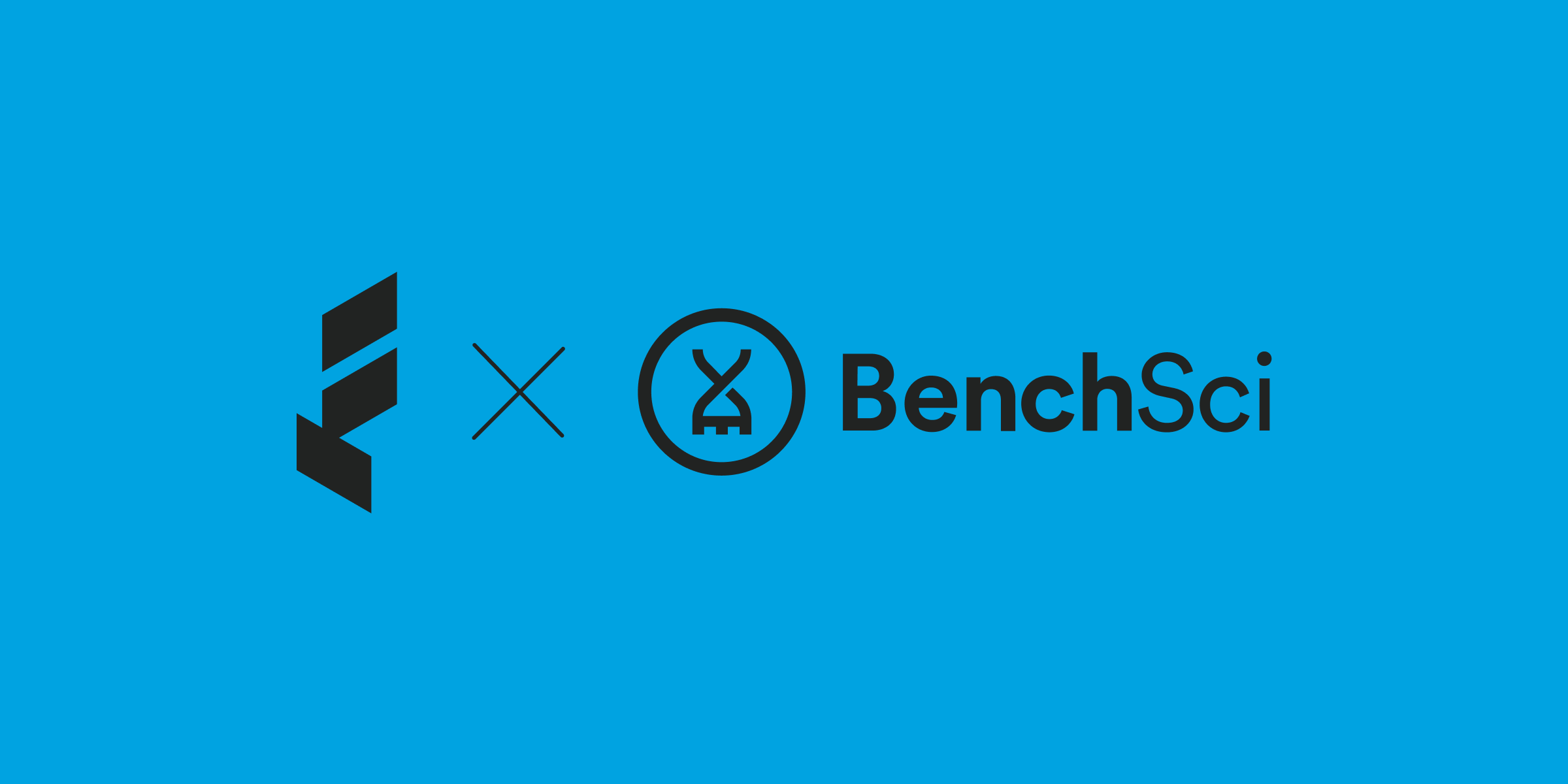
Case Studies
How BenchSci Saved 40+ Hours a Month Streamlining Spend Management with Float
Trailblazing AI firm, BenchSci shares why they chose Float for secure spend management at scale.
Read More
Case Studies
Health and Wellness SaaS Company Practice Better Closes the Books 6x Faster with Float
How the growing startup Practice Better leveraged Float to bring their spend management and bookkeeping in-house.
Read More
Case Studies
Creative Production Company Makers Chooses Float to Scale Spend Management
Makers shares how they cut their time spent reconciling transactions in half while empowering spend across the company’s project teams.
Read More